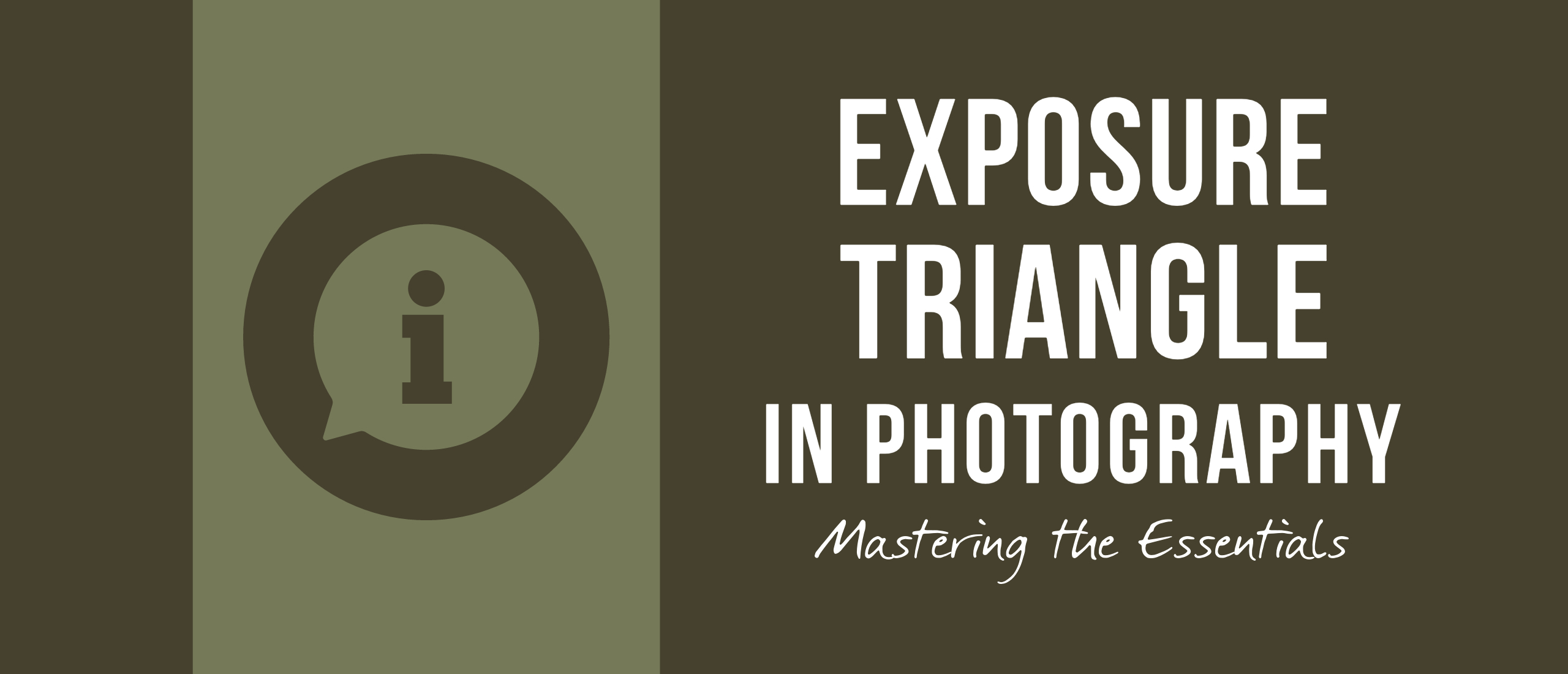
Understanding the Exposure Triangle in Photography
What is the Exposure Triangle in photography? The exposure triangle is used to choose how to adjust the exposure; the amount of light that reaches the camera sensor.
The most important camera settings in photography
The three most important camera settings are aperture, shutter speed, and ISO. These are the three fundamental elements of exposure, also called the exposure triangle. If you learn how to work with these three elements and get a better understanding of the relationship between them, you will be able to have full control over the look and feel of your image and create much better photos.
How does the Exposure Triangle work?
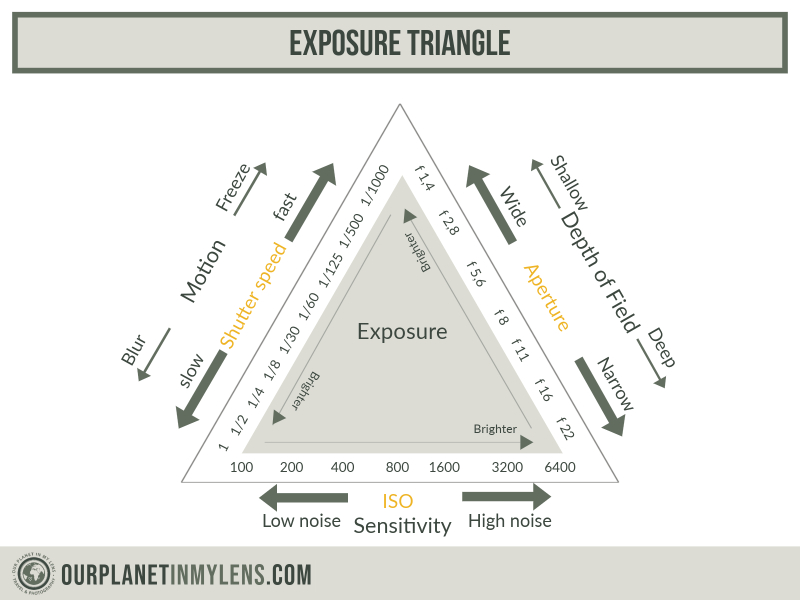
The key is that all three elements (aperture, shutter speed, and ISO) are related to each other. When you change the settings for one element, you need to adjust the other two elements in order to maintain the same exposure; the amount of light that hits the camera sensor to record an image.
- Aperture affects the depth of field, or how much of an image appears sharp;
- Shutter speed also affects the sharpness, as a slower shutter speed leads to blurry images;
- ISO allows you to increase the brightness of an image when you're unable to achieve this with the aperture and shutter speed; for example in low-light conditions. However, the higher the ISO, the more grain or noise and the lesser the quality of your images.
If you photograph in manual mode, you are able to control all of these three elements yourself to get the image you want. However, if you're a beginner photographer and you are still trying to get a grip on all this photography knowledge and camera options, you can also choose to control one or two elements yourself and let the camera calculate the other element(s) semi-automatically to get a correctly exposed image.
Semi-automatic Aperture Priority or Shutter Priority mode
- Aperture Priority mode (A/AV mode on the camera) allows you to have full control over the aperture (f/stop) while the camera automatically adjusts the Shutter Speed and/or ISO to get the correct exposure.
- Shutter Priority mode (S mode on the camera) allows you to have full control over the shutter speed (s) while the camera automatically adjusts the aperture and/or ISO to get the right exposure.
What is exposure in photography?
I already explained that exposure in photography is the amount of light that enters the camera lens onto the camera sensor to record an image. The three camera settings that control the exposure can be measured in stops. Some examples of the so-called stops:
- an aperture of f/8 is one stop wider (larger) than an aperture of f/9, but one stop smaller than an aperture of f/6.3. The higher the f-number, the smaller the lens opening, the less light is traveling into the lens onto the camera sensor;
- a shutter speed of 1/100 seconds is one stop slower than 1/200 seconds, which means the sensor is exposed for twice as long;
- an ISO of 200 is one stop more sensitive than ISO 100, but one stop less sensitive than ISO 400.
How to achieve a correct exposure?
If you decide to increase one of the above elements, for example, the aperture, one or both of the other elements (shutter speed and/or ISO) have to decrease by an equivalent total to maintain the same level of exposure.
Example:
- An exposure of aperture f/11, shutter speed 1/125s and ISO 100 is equivalent to;
- an exposure of f/5.6 (decreased with -2 full stops), 1/500s (increased with +2 full stops), and ISO 100;
- It's also equivalent to an exposure of f/8 (decreased with -1 stop), shutter speed 1/125s, and ISO 200 (increased with +1 stop).
The combination you choose depends on how you want your image to look: extremely detailed over the whole range from the foreground to the background, a shallow depth of field, frozen motion in your image, or a bit of motion blur. It's all up to you.
The Exposure Triangle explained
I hope this article helped you to understand the Exposure Triangle and the relation of the three most important pillars in photography: aperture, shutter speed, and ISO. If this article was helpful, you could help me in return by sharing this article on Facebook, Twitter, or Pinterest.

